Installation of Windows updates can be accelerated in one click
A simple way to speed up the installation of Windows OS updates has been revealed online . It will primarily be useful to owners of old or low-power PCs.
The editors of the Neowin portal found that updates are installed almost 20% faster if you close the Settings application. The culprit is the MoUSO process, which creates additional load on the processor.

Tests showed that with the application running, a large set of updates and updates were installed in almost 21 minutes, and after closing it in just 17.5 minutes.
You can check the impact of a process on the system yourself – just launch the task manager. For what reason “Settings” slows down the update, and why this happens, journalists were unable to find out.
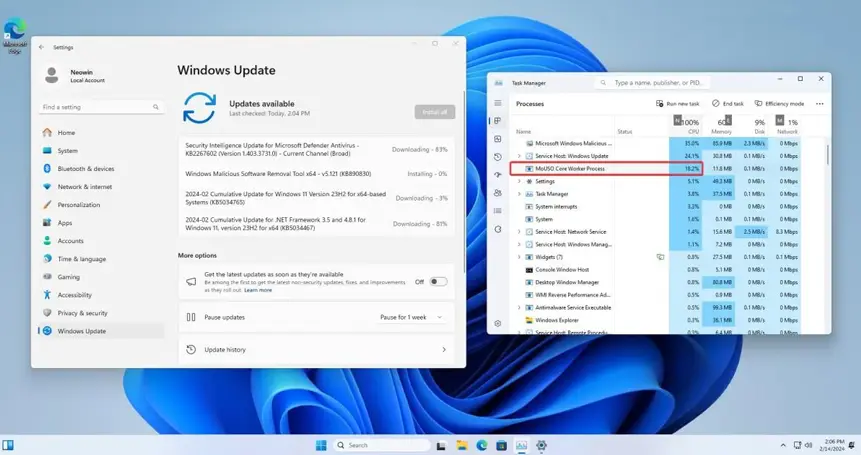
Previously, Google invited owners of old PCs and laptops to abandon Windows and switch to Chrome OS Flex – a free “cloud” system that is famous for its optimization for weak devices.
Meanwhile, Microsoft confirmed that the release of Windows 12 this year should not be expected, since Windows 11 is still not popular enough among users.
That’s why the company will release a major Windows 11 update this fall, powered by artificial intelligence.



